Vue模态窗口
N-You 2022-08-18 Vue案例
# Vue2.0模态窗口
主要通过Vue提供的$mount挂载,以及extend创建子类来实现 创建好extend后,可以通过$mount挂载到页面上,并且可以通过$el获取到挂载的元素
创建一个模态窗口组件,并且定义几个方法来控制组件显隐
//vue组件
<script>
export default {
data() {
return {
showFlag: true,
cancelBtnText: "关闭",
ConfirmBtnText: "确定",
};
},
methods: {
show() {
this.showFlag = true;
return new Promise((resolve,reject)=>{
this.resolve = resolve
this.reject = reject
})
},
hide() {
this.showFlag = false;
document.body.removeChild(this.$el);//移除挂载的元素
this.$destroy();//销毁组件
//这里可以使用v-if来进行代替,v-show只是用display:none来隐藏的,v-if直接删除了
},
cancel() {
this.hide();
this.resolve("关闭成功")
},
confirm() {
this.reject("提交")
},
},
};
</script>
1
2
3
4
5
6
7
8
9
10
11
12
13
14
15
16
17
18
19
20
21
22
23
24
25
26
27
28
29
30
31
32
33
34
2
3
4
5
6
7
8
9
10
11
12
13
14
15
16
17
18
19
20
21
22
23
24
25
26
27
28
29
30
31
32
33
34
第二步是创建一个模态窗口组件的实例,并且通过$mount挂载到页面上
import Confirm from './confirm.vue'
let newInstance;
const ConfirmInstance = Vue.extend(Confirm) //创建一个子类
//初始化实例
const initInstance = () =>{
newInstance = new ConfirmInstance()
document.body.appendChild(newInstance.$mount().$el);//$mount 不传值表示渲染为模板外的函数
//newInstance..$mount().$el 方法可以获取子类实例的元素,$mount未传参数的时候需要用原生的方法进行挂载
}
1
2
3
4
5
6
7
8
9
10
11
2
3
4
5
6
7
8
9
10
11
第三部我们可以通过insatll自定义插件来将组件放到vue实例上
import Confirm from './confirm.vue'
import Vue from 'vue'
let newInstance;
const ConfirmInstance = Vue.extend(Confirm)
const initInstance = () =>{
newInstance = new ConfirmInstance()
document.body.appendChild(newInstance.$mount().$el);//$mount 不传值表示渲染为模板外的函数
}
//这里可以直接在main.js中引入然后使用vue.use来安装插件
export default {
install(Vue){
let option = (options) =>{
if(!newInstance) initInstance()
Object.assign(newInstance, options);//实例化过后放回一个对象,可以合并数据
//可以传入一些数据来代替data中定义的一些值
return newInstance.show().then((comfirm)=>{
newInstance = null
console.log("success",comfirm);
}).catch((comfirm)=>{
newInstance = null
console.log('error',comfirm);
})//这里因为之前show返回了一个promise异步对象,可以打印信息
}
Vue.prototype.$confirm = option
}
}
1
2
3
4
5
6
7
8
9
10
11
12
13
14
15
16
17
18
19
20
21
22
23
24
25
26
27
28
29
30
2
3
4
5
6
7
8
9
10
11
12
13
14
15
16
17
18
19
20
21
22
23
24
25
26
27
28
29
30
最后进行测试,通过绑定一个button可以直接调用
showConfirm() {
this.$confirm({
title: "just go go",
})
},
1
2
3
4
5
2
3
4
5
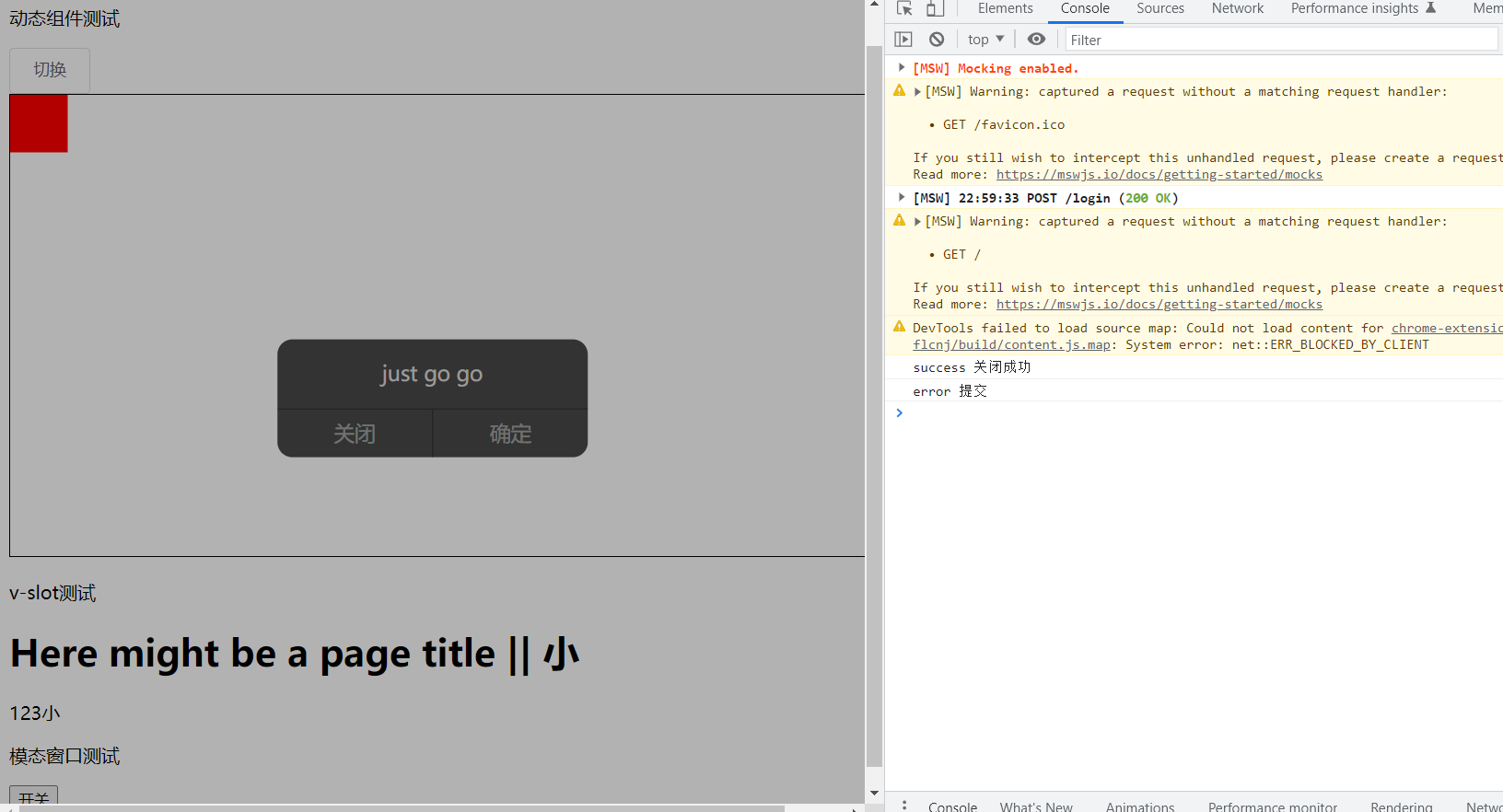
# Vue3.0模态窗口
Vue3.0引入了一个内置的Teleport组件,我们就可以直接使用to prop来指定传送的目标
<!--
可定制插槽和 CSS 过渡效果的模态框组件。
-->
<script setup>
import Modal from './Modal.vue'
import { ref } from 'vue'
const showModal = ref(false)
</script>
<template>
<button id="show-modal" @click="showModal = true">Show Modal</button>
<Teleport to="body">
<!-- 使用这个 modal 组件,传入 prop -->
<modal :show="showModal" @close="showModal = false">
<template #header>
<h3>custom header</h3>
</template>
</modal>
</Teleport>
</template>
1
2
3
4
5
6
7
8
9
10
11
12
13
14
15
16
17
18
19
20
21
22
23
2
3
4
5
6
7
8
9
10
11
12
13
14
15
16
17
18
19
20
21
22
23
